tektoncd是面向kubernetes的pipeline型CI/CD(kubectl apply)系统,自定义kaniko构建docker镜像
部署方式是创建一些RBAC相关的资源(ClusterRole,ClusterRoleBinding)以及CustomResourceDefinition。
常驻的容器只有tekton-pipelines-controller,tekton-pipelines-webhook。
首先声明,我没有实际安装使用过tektoncd,以下内容纯属扯淡.
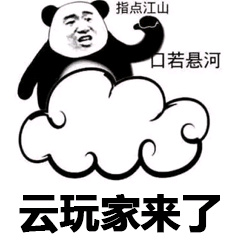
tektoncd的五类公民
- Task
- TaskRun
- PipelineResource
- type: git
- type: image
- Pipeline
- PipelineRun
tektoncd目前(0.1.0)有5类对象,核心理念是通过定义yaml定义构建过程.构建任务的状态存放在status字段中
Task是单个任务的构建过程,定义TaskRun任务才会运行.
Pipeline包含多个Task,并在此基础上定义input和output,input和output以PipelineResource作为交付,PipelineResource的本质是PVC.
同样地,需要定义PipelineRun才会运行Pipeline
官方Github这个例子能够让大家理清这几类对象之间的关系
1
2
3
4
5
6
7
8
9
10
11
12
13
14
15
16
17
18
19
20
21
22
23
24
25
26
27
28
29
30
31
32
33
34
35
36
37
38
39
40
41
42
43
44
45
46
47
48
49
50
51
52
53
54
55
56
57
58
59
60
61
62
63
64
65
66
67
68
69
70
71
72
73
74
75
76
77
78
79
80
81
82
83
84
85
86
87
88
89
90
91
92
93
94
95
96
97
98
99
100
101
102
103
104
105
106
107
108
109
110
111
112
113
114
115
116
117
118
119
120
121
122
123
124
125
126
127
128
129
130
131
132
133
134
135
136
137
138
139
140
141
142
143
144
145
146
147
148
149
150
151
152
153
154
155
156
157
158
159
160
161
162
163
164
165
166
167
168
169
170
171
172
173
174
175
176
177
178
179
180
181
182
183
184
185
186
187
188
189
190
191
192
193
194
195
196
197
198
199
200
201
202
203
204
205
206
207
208
209
210
211
212
213
214
215
216
217
218
219
220
221
222
223
224
225
226
227
228
229
230
231
232
233
234
235
236
237
238
239
240
241
242
243
244
245
246
247
248
249
250
251
252
253
254
255
256
257
258
259
260
---
apiVersion: tekton.dev/v1alpha1
kind: PipelineResource
metadata:
name: skaffold-image-leeroy-app
spec:
type: image
params:
- name: url
value: gcr.io/christiewilson-catfactory/leeroy-app
---
# This demo modifies the cluster (deploys to it) you must use a service
# account with permission to admin the cluster (or make your default user an admin
# of the `default` namespace with default-cluster-admin.
apiVersion: rbac.authorization.k8s.io/v1
kind: ClusterRoleBinding
metadata:
name: default-cluster-admin
subjects:
- kind: ServiceAccount
name: default
namespace: default
roleRef:
kind: ClusterRole
name: cluster-admin
apiGroup: rbac.authorization.k8s.io
---
apiVersion: tekton.dev/v1alpha1
kind: PipelineResource
metadata:
name: skaffold-image-leeroy-web
spec:
type: image
params:
- name: url
value: gcr.io/christiewilson-catfactory/leeroy-web
---
apiVersion: tekton.dev/v1alpha1
kind: PipelineResource
metadata:
name: skaffold-git
spec:
type: git
params:
- name: revision
value: master
- name: url
value: https://github.com/GoogleContainerTools/skaffold
---
apiVersion: tekton.dev/v1alpha1
kind: Task
metadata:
name: unit-tests
spec:
inputs:
resources:
- name: workspace
type: git
targetPath: go/src/github.com/GoogleContainerTools/skaffold
steps:
- name: run-tests
image: golang
env:
- name: GOPATH
value: /workspace/go
workingDir: /workspace/go/src/github.com/GoogleContainerTools/skaffold
command:
- make
args:
- test
---
apiVersion: tekton.dev/v1alpha1
kind: Task
metadata:
name: build-push
spec:
inputs:
resources:
- name: workspace
type: git
params:
- name: pathToDockerFile
description: The path to the dockerfile to build
default: /workspace/workspace/Dockerfile
- name: pathToContext
description: The build context used by Kaniko (https://github.com/GoogleContainerTools/kaniko#kaniko-build-contexts)
default: /workspace/workspace
outputs:
resources:
- name: builtImage
type: image
steps:
- name: build-and-push
image: gcr.io/kaniko-project/executor
command:
- /kaniko/executor
args:
- --dockerfile=${inputs.params.pathToDockerFile}
- --destination=${outputs.resources.builtImage.url}
- --context=${inputs.params.pathToContext}
---
#This task deploys with kubectl apply -f <filename>
apiVersion: tekton.dev/v1alpha1
kind: Task
metadata:
name: demo-deploy-kubectl
spec:
inputs:
resources:
- name: workspace
type: git
- name: image
type: image
params:
- name: path
description: Path to the manifest to apply
- name: yqArg
description: Okay this is a hack, but I didn't feel right hard-codeing `-d1` down below
- name: yamlPathToImage
description: The path to the image to replace in the yaml manifest (arg to yq)
clusters:
- name: targetCluster
description: Not yet used, kubectl command below should use this cluster
steps:
- name: replace-image
image: mikefarah/yq
command: ['yq']
args:
- "w"
- "-i"
- "${inputs.params.yqArg}"
- "${inputs.params.path}"
- "${inputs.params.yamlPathToImage}"
- "${inputs.resources.image.url}"
- name: run-kubectl
image: lachlanevenson/k8s-kubectl
command: ['kubectl']
args:
- 'apply'
- '-f'
- '${inputs.params.path}'
---
# This Pipeline Builds two microservice images(https://github.com/GoogleContainerTools/skaffold/tree/master/examples/microservices)
# from the Skaffold repo (https://github.com/GoogleContainerTools/skaffold) and deploys them to the repo currently running Tekton Pipelines.
# **Note** : It does this using the k8s `Deployment` in the skaffold repos's existing yaml
# files, so at the moment there is no guarantee that the image that are built and
# pushed are the ones that are deployed (that would require using the digest of
# the built image, see https://github.com/tektoncd/pipeline/issues/216).
apiVersion: tekton.dev/v1alpha1
kind: Pipeline
metadata:
name: demo-pipeline
spec:
resources:
- name: source-repo
type: git
- name: web-image
type: image
- name: app-image
type: image
tasks:
- name: skaffold-unit-tests
taskRef:
name: unit-tests
resources:
inputs:
- name: workspace
resource: source-repo
- name: build-skaffold-web
runAfter: [skaffold-unit-tests]
taskRef:
name: build-push
params:
- name: pathToDockerFile
value: Dockerfile
- name: pathToContext
value: /workspace/workspace/examples/microservices/leeroy-web
resources:
inputs:
- name: workspace
resource: source-repo
outputs:
- name: builtImage
resource: web-image
- name: build-skaffold-app
runAfter: [skaffold-unit-tests]
taskRef:
name: build-push
params:
- name: pathToDockerFile
value: Dockerfile
- name: pathToContext
value: /workspace/workspace/examples/microservices/leeroy-app
resources:
inputs:
- name: workspace
resource: source-repo
outputs:
- name: builtImage
resource: app-image
- name: deploy-app
taskRef:
name: demo-deploy-kubectl
resources:
inputs:
- name: workspace
resource: source-repo
- name: image
resource: app-image
from:
- build-skaffold-app
params:
- name: path
value: /workspace/workspace/examples/microservices/leeroy-app/kubernetes/deployment.yaml
- name: yqArg
value: "-d1"
- name: yamlPathToImage
value: "spec.template.spec.containers[0].image"
- name: deploy-web
taskRef:
name: demo-deploy-kubectl
resources:
inputs:
- name: workspace
resource: source-repo
- name: image
resource: web-image
from:
- build-skaffold-web
params:
- name: path
value: /workspace/workspace/examples/microservices/leeroy-web/kubernetes/deployment.yaml
- name: yqArg
value: "-d1"
- name: yamlPathToImage
value: "spec.template.spec.containers[0].image"
---
apiVersion: tekton.dev/v1alpha1
kind: PipelineRun
metadata:
name: demo-pipeline-run-1
spec:
pipelineRef:
name: demo-pipeline
trigger:
type: manual
serviceAccount: 'default'
resources:
- name: source-repo
resourceRef:
name: skaffold-git
- name: web-image
resourceRef:
name: skaffold-image-leeroy-web
- name: app-image
resourceRef:
name: skaffold-image-leeroy-app
总结
通过CRD重新定义CI/CD是一大亮点,但目前构建任务只能通过手动创建YAML文件,构建任务一多的时候,集群内就会大量堆积该CI相关的CRD,感觉比较蠢.

serviceaccount+secret配置SSH/auth实现对git仓库进行连接的,建议Jenkins-X好好学学.目前Jenkins-X还是无法在pipeline中定义resource,雪花配置荼毒不浅.